ONE TO ONE PROGRAMME
Kingsway Christian College has developed and delivered a range of strategies to contribute to the implementation of the College’s One-to-One programme. The College continues to invest into the infrastructure and systems to create a world class environment for our students. This includes the deployment of College cybersecurity tools, and a high-speed internet connection.
This investment will continue to provide ongoing support and extend to learning programmes for teachers, students and parents as required. In this way, we are seeking to ensure structures are in place to improve the personal learning opportunities for each student.
For all information related to One-to-One and devices please see our One-To-One Brochure.
ISSUES AND LOGGING TICKETS
The College utilises a ticketing system to log and manage all tickets (incidents and requests). Staff, students, and parents can raise a ticket via email. Phone and Walk-ins are available during the school term and appointments may be arranged during breaks.
- Send an email to servicedesk@kcc.wa.edu.au
- Visit IT and Learning on Campus in T1 near the Café
- Phone us on +61 8 9302 8700
CYBER SAFETY MANAGEMENT
The College utilises a combined solution of Network Firewall and Online Student Wellbeing reporting, to ensure cyber safety for students and devices.
FAQ
Troubleshooting problems that are preventing you from carrying out your studies.
- Most students need help with installing and configuring OneDrive, Office 365, and Adobe Creative Cloud (only for media students).
- Configuring the wireless network to work whilst on campus.
- Remove Chrome extensions.
- The IT team will complete an initial investigation of hardware issues and advise the student (or parent) of the recommendation. Sometimes this requires replacement of the device, but in most cases return for warranty repair.
- Parents to have read and adhered to the Device Recommendations and Student Device Guidance.
- The management of Cyber Safety of their devices and children out of school days and times.
- Device initial setup, this includes ensuring devices have a user account setup.
- Laptops are similar to homework/uniforms in that it is the responsibility of the student to ensure they are prepared, ready, and maintained ready for use that day. IT does not carry any spare chargers and does not have the room to hold devices whilst charging.
- Consider purchasing a device which enables rapid charging (80% within an hour) as this will help on those odd days which the student forgets.
- Some classrooms (not all) have GPOs which, with permission from the teacher, may be used to provide some charge.