Kingsway Christian College has teamed up with B2Me Australia to provide our members with a digital business directory, which encourages members of our Kingsway community to do business with each other, thereby underpinning a stronger community. B2Me is an innovative services-finding social media platform that enables you to have access to free marketing within our school community whilst also enabling you to be found by the broader marketplace. Relationships is one of our core values at the College and we see B2Me as a tool to develop authentic and supportive relationships within our community. It offers a comprehensive services-finding platform based on friends’ recommendations and trusted community connections, fully funded by the College. It is designed in a way that helps community-based groups like Kingsway to build a marketplace whilst also enabling business owners to build further links into the broader marketplace. Whatever your field of business you are most welcome to apply to join. To find a business see here:
Kingsway Christian College – B2Me
and to join our directory either:
Visit B2Me
Step 1: Visit https://b2me.com.au
Step 2: Click on ‘Free sign Up’ located at the top right of the page
Step 3: Sign up using one of the social buttons or alternatively with your email
Step 4: Select either provider (provider of a service) or user (service seeker)
Step 5: Follow the prompts to complete your profile
Step 6: When asked to enter an affiliation, search for Kingsway Christian College, go to the page and click on the blue button that says ‘Join this Community’. You will then be notified by the page administrator when you are accepted.
Step 7: Return to your personal page and build your network by inviting anyone you know to join B2Me via the options provided.
Or Download the App
Steps for people who are service providers to follow:
Here are the simple steps:
Step 1: Visit the app store or google play and download B2Me
Step 2: Click on ‘Free sign Up’ located at the top right of the page
Step 3: Sign up using one of the social buttons or alternatively with your email
Step 4: Select provider (provider of a service)
Step 5: Follow the prompts to complete your profile
Step 6: When asked to join a community, click on ‘Schools, Colleges and Universities’ then click on [Your School Name]. Continue the sign-up process.
Step 7: When your page is built, continue to build your personal page and follow the prompts to add your business contact details and build your network by inviting anyone you know to join B2Me via the options provided.
Steps for people who are service seekers to follow:
Here are the simple steps:
Step 1: Visit the app store or google play and download B2Me
Step 2: Click on ‘Free sign Up’ located at the top right of the page
Step 3: Sign up using one of the social buttons or alternatively with your email
Step 4: Select user (service seeker)
Step 5: Follow the prompts to complete your profile
Step 6: When asked to join a community, click on ‘Schools, Colleges and Universities’ then click on [Your School Name]. Continue the sign-up process.
Step 7: When your page is built, continue to build your personal page and follow the prompts to add your business contact details and build your network by inviting anyone you know to join B2Me via the options provided. For any support queries regarding B2Me, click on the support link at the bottom of their site.